David Fox - BlogJob Listing App
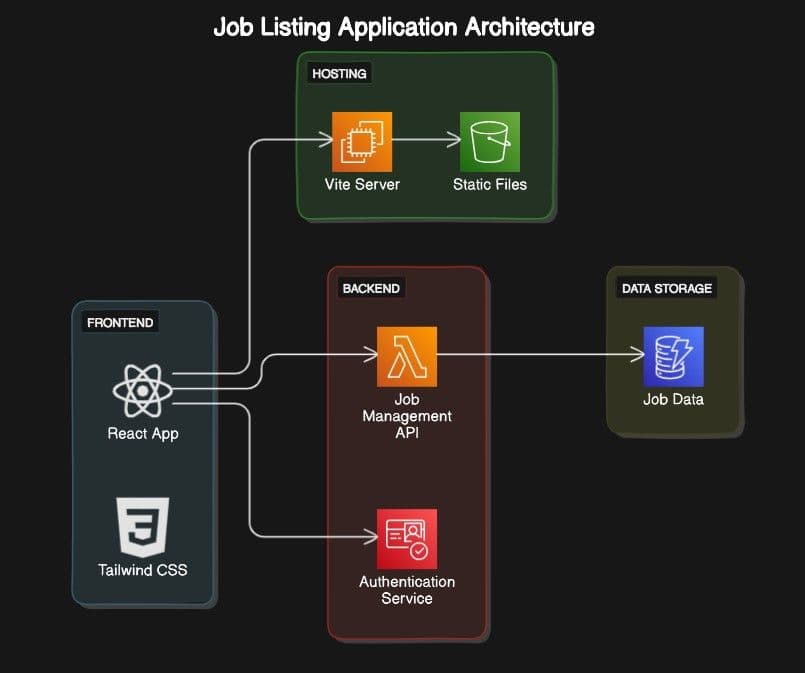
Job Listing App
Live URL: Job Listing App
Overview
The Job Listing App is a full-stack application that allows users to view, add, edit, and delete job listings. Built with modern web technologies, it ensures a responsive and interactive user experience.
Features
- Responsive Design: Fully responsive, ensuring compatibility across all devices.
- Job Management: Add, edit, delete, and view job listings.
- Pagination: Browse job listings with pagination support.
- Prop Validation: Ensures component reliability through prop types validation.
Technologies Used
- Frontend: React, Tailwind CSS, Vite
- Backend: Node.js, Express, JSON-Server
- Others: Concurrently
Installation and Setup
- Clone the repository:
shCopy codegit clone https://github.com/maesterfox/jobListingApp.git
cd jobListingApp
- Install dependencies:
shCopy codenpm install
- Start the development server:
shCopy codenpm run dev
- Open your browser and navigate to
http://localhost:5173.
Usage
- Viewing Jobs: Navigate to the home page for recent job listings or the "Browse Jobs" page for all listings with pagination.
- Adding a Job: Click on "Add Job", fill in the details, and submit.
- Editing a Job: Click on "Edit Job", update the details, and submit.
- Deleting a Job: Click on "Delete Job" and confirm the deletion.
Development Process
- Initial Setup: Used Vite for fast development. Installed React, Tailwind CSS, and JSON-Server.
- Component Design: Created reusable components like
JobListingandJobPage. - State Management: Managed state with React’s hooks.
- Styling: Applied Tailwind CSS for consistent and rapid styling.